Information How to Make Quick With Blogger.
May be information on how to create blogger for some readers is not popular anymore today. But can not in pungkiri, there is still a friend of the not yet know how to make a blogger. Sometimes my own update on the articles, often get questions like this. Still we cover thoroughly. Besides blogging, more real place to create a blog, among others,http://www.wordpress.com/or there is alsohttp://blogsome.com/ and several other places, but for the most popular among them there are currently above.
Blogger is a branch of the google.com, so easier for you to make bloggers, it is easier if you have an email in google. To make the email google can link to this.
5. Email address => content with an email address that you already have, it is recommended to use email at gmail.com).
6. Enter a password => contents of your login password for bloggers
7. Retype Password => content with the same password that you entered above.
8. Display Name => content with the name you want on the show in a
9. Word Verification => empty the contents of the box with a note above, the letter was written with large letters large enough otherwise.
10. Do check the "I Agree the Service Term."
11. Then press the Continue.
12. Next appear, such as the following:
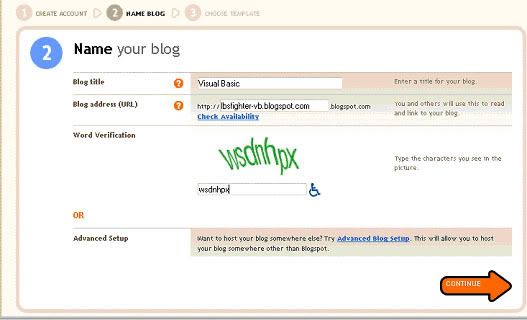
13. Blog Title => content with the title of our blog, its position on the header (top of the blog / on the top of your browser)
14. Blog Address (URL) is used to make your name blogger. As http://shikamaruken.blogspot.com. You just type a name for addres identity. You can choose a name that's easy on her.
15. Word Verification enter the letters are over for verification.
16. If steps are finished you appear this view,
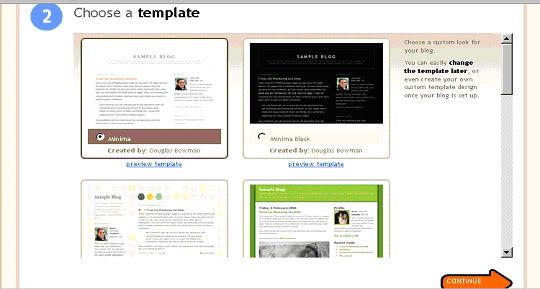
# After the display appears above, we would be the template provided by Google or if you would want a template with other, previously well as our mem-Preview before continuing kelangkah next.
# If the match is live on the template click Continue.

Hopefully information on how to make this blogger can be helpful for friends


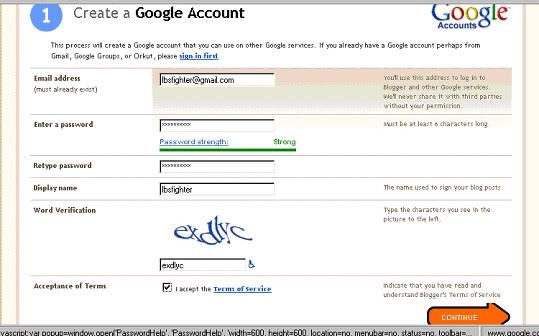





Tidak ada komentar:
Posting Komentar