In the guide, Google is already providing a map of where the adsense ads are placed so that the largest income. According to them, the biggest CTR akan obtained when the ad is placed in the article. This is reasonable because it is an article / content is "selling" a main blog.
following map:
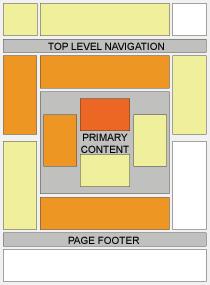 Adsense hotspot - the most visitors of attention
Adsense hotspot - the most visitors of attention Seen that the article is a "hot spot" where visitors most specifically. That the darker colored area means that most visitors get attention. Parts of the article is that, between the article title and the first paragraph, or at the bottom / end of the article.
The parts that we need to enter our adsense code. Ad adsense to enter parts of the station is like entering a TV ad to the program / event is in progress. TV ads that will never stand on its own after the event / program that is presented. If you have removed the name of this movie?
Well, the easy way to insert adsense ads into Wordpress article is using the Shylock Adsense plugin. In fact there are many plugins to insert adsense in the article. But for me Shylock Adsense is the most powerful for this purpose. Excellence Shylock Adsense is the ability to memilah-milah place where we want to show our adsense.
How adsense ads appear only on the home page only? Can. Would like to appear on the article page (single page) play? May. Does not appear on the category page, archive, and about? Ayo. They can be controlled easily in the interface without modifying the WordPress template.
Not only that, Shylock Adsense also allows us to show ads for a different article that has been aged more than x days. This is to ensure that the loyal readers (Returning visitors) we do not see the same ad. X is the age of the article, which you can set yourself.
How to install the plugin the same as other plugins. Once activated, please enter the html code that you want to ad on page tampikkan tab Worpress> Shylock adsense. Of course you must already have an account first and get on the adsense ad code you want to show.
Be careful when creating ads in adsense. The format of your ads should be tailored to the blog format. This means do not enter the large rectangle ad format (336 x 280 px) wide format if your article is not more than 336 px. Or do not use format Skyscraper (120 x 600 px) if you are not any posts under the more common 600 px, things are definitely harmful to view our blog. So plan first truly ad formats which you select before insert adsense code in Shylock.
Make sure the status of your adsense ads already are in the status of "active" so the ad can appear. The status of "new" does not create an ad can be displayed until the blog we can meet the rules set by Google.
If you use it properly, you will get results like this:
Thus. Congratulations include adsense in your blog articles. Please click the link above to get the Shylock Adsense plugin.
blogdoes
Dalam program ini tersedia dana dengan jumlah tak terbatas yang berasal dari ribuan sumber sehingga memungkinan bagi siapa saja untuk mendaftar dan berpeluang mendapatkan dana hibah, tanpa syarat!
Gabung Disini







Tidak ada komentar:
Posting Komentar